Klaviyo
Integration allows you to capture events and send Push Notifications to your users from Klaviyo.
Events Sent to Klaviyo
Upon activating the Klaviyo integration, your App automatically sends events to Klaviyo.
List of visited screens:
- Visit Home
- Visit Collection
- Visit Products List (params: collectionId, collectionTitle)
- $viewed_product (params: productId, productTitle)
- Visit Cart
- Visit Wishlist
- Visit Menu
- Visit Sign In
- Visit Sign Up
- Visit Account Menu
- Visit Orders
List of actions:
- Add to cart (params: productId, variantId, productTitle)
- Remove from cart (params: productId, variantId, productTitle)
- Clear cart
- Add to wishlist (params: productId, variantId, productTitle)
- Clear wishlist
- $started_checkout (params: cart_token) - when user reaches checkout
- $placed_order (params: products, totalPrice, cartToken) - when user places an order
- Open Push Notification (params: origin)
Identifying App Users in Klaviyo
You can segment App users by checking if they have a Push Notification Token.
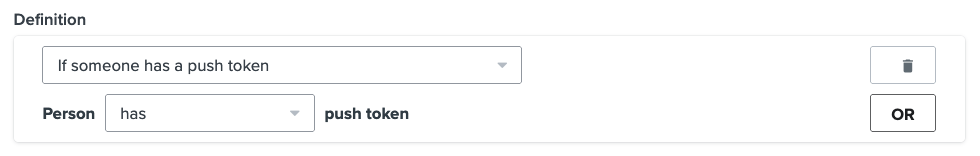
Sending Push Notifications with Klaviyo
You can configure Klaviyo to send Push Notifications to your users instead of using Makappi.
Push Notification sending can also be integrated into your existing campaigns. For example, "If the user can receive Push Notifications, I'll send the message via Push, otherwise I'll send an email."
Configuration is done in Klaviyo to send Push Notifications to your iOS and Android Apps. Contact support@makappi.com to get the specific settings for your App.
- To configure iOS Push: click here
- To configure Android Push: click here